FAQs
Your Questions Answered Here.
Login
Click on the Student or School Registration button on the home page (as applicable), fill in the required details, and your account will be created.
Ensure you are using the correct registered email ID and password. If the issue persists, try resetting your password using the "Forgot Password" option.
Check your spam or promotions folder. If you still don't see it, wait for 2-3 minutes and try resending. Still facing issues? Contact us at hello@manodarpan.com.
Purchase & Access Assessments
Go to the Pricing section, select your plan, register or log in, and make the payment.
Schools can either opt for pay as you go option or contact us at hello@manodarpan.com for customized plans.
Please contact us at hello@manodarpan.com within 24 hours of purchase. Plan changes are subject to approval.
Taking the Assessment
You can begin your assessment immediately after your plan is activated.
Log in, go to the Assessments section, choose Career or Wellbeing, read the instructions carefully and click 'Start Assessment.'
Assessments include multiple-choice or Likert scale questions (no right/wrong answers). Skill-based assessments require selecting correct answers. Instructions are provided before each test.
Self-report inventories typically take 5-10 minutes; skill-based assessments may take 15-20 minutes.
Yes, the assessments are mobile-optimized. However, for best experience, use a laptop or tablet with a stable internet connection.
Viewing Results & Reports
After completing the assessment, log in, go to assessment reports, select career or wellbeing, and click the view icon next to the report you want to see.
Reports are typically generated instantly. Refresh your dashboard. If not visible after 30 minutes, contact us at hello@manodarpan.com.
Yes, once the report is generated, a "Download PDF" button will be available on the dashboard.